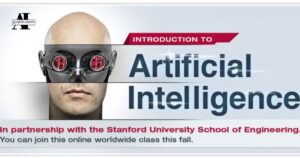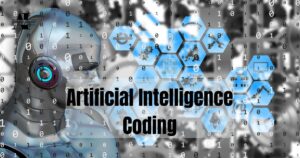In the fast-paced world of digital content creation, artificial intelligence (AI) has emerged as a transformative force, particularly in video editing. As creators seek to produce engaging and high-quality videos efficiently, AI tools have become essential in streamlining the editing process. This guide explores the intricacies of AI video editing, from its fundamental concepts to practical applications, providing you with a comprehensive understanding of this evolving technology.
What Is AI Video Editing?
AI video editing refers to leveraging artificial intelligence technologies to automate and enhance various aspects of the video editing process.
Traditionally, video editing has involved manual work, where editors painstakingly cut, arrange, and refine footage to create a polished final product.
However, with the advent of AI, many of these tasks can now be executed swiftly and efficiently, saving time and resources.
Key Features of AI Video Editing
- Automation: AI tools can automate repetitive tasks, such as trimming clips, syncing audio, and applying filters. This automation allows editors to focus on more creative aspects of their work.
- Intelligent Analysis: AI can analyze video content to identify key elements, such as scenes, faces, and objects. This capability enables features like automatic tagging and scene detection, making it easier to organize and navigate large video libraries.
- Adaptive Learning: Many AI video editing tools learn from user interactions. They adapt to individual preferences over time, suggesting edits and styles that align with the user’s unique creative vision.
- Enhanced Visual Effects: AI can apply sophisticated visual effects, such as stabilization and color grading, based on the content of the video. This feature helps achieve professional-quality results even for novice editors.
How AI Video Editing Works
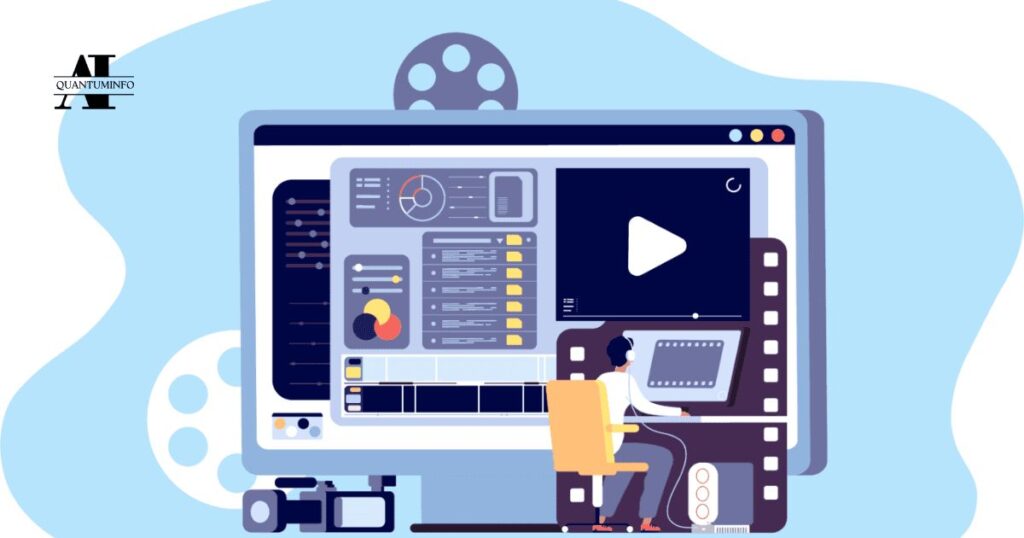
AI video editing tools typically rely on several technologies, including:
- Machine Learning: By analyzing vast amounts of data, AI systems can identify patterns and make predictions. In video editing, this means suggesting edits or styles based on previous work.
- Computer Vision: This technology enables AI to “see” and interpret video content. It can detect elements like movement, faces, and objects, allowing for smart editing decisions.
- Natural Language Processing (NLP): NLP allows AI to understand and generate human language. This capability can be applied to create captions, generate summaries, or even assist in scriptwriting.
Examples of AI Editing Features
AI video editing tools come equipped with a range of features designed to enhance productivity and creativity. Here are some notable examples:
Automated Scene Detection
AI can identify different scenes within a video, allowing for automatic cuts and transitions. For instance, if a video shifts from a beach setting to a cityscape, the AI recognizes this change and segments the footage accordingly. This feature saves editors significant time in the initial stages of editing.
Smart Audio Syncing
Synchronizing audio with video is often a tedious task, especially in interviews or multi-camera shoots.
AI tools can automatically align audio tracks with the corresponding video clips, ensuring a seamless viewing experience.
This feature particularly benefits creators producing content with multiple audio sources.
Intelligent Color Correction
AI can analyze the color balance and lighting of a video, applying adjustments to enhance visual quality.
Do You Want to Know Storytelling - Read More
By automatically correcting exposure, contrast, and saturation, AI helps maintain a consistent look throughout the footage.
This feature is invaluable for projects where visual coherence is critical.
Subtitle and Caption Generation
Using NLP, AI can generate subtitles or captions from the audio track, streamlining the process of making content accessible.
This feature not only saves time but also broadens the audience reach, catering to viewers who prefer or require subtitles.
Object and Face Recognition
AI can identify and tag people and objects within a video, making it easier to search for specific content.
For example, an editor can quickly locate clips featuring a particular individual or object, enhancing the efficiency of the editing process.
Video Summarization
AI can analyze a lengthy video and create a condensed version by selecting key moments. This feature is handy for creating highlight reels or promotional content, allowing creators to present the most engaging parts of their footage.
Pros and Cons of AI Editing
While AI video editing offers numerous benefits, it also presents some challenges. Understanding both sides is essential for making informed decisions about integrating AI into your editing workflow.
Pros
- Increased Efficiency: AI significantly speeds up the editing process, enabling creators to produce more content in less time. Automated tasks reduce the workload on editors, allowing them to focus on creative decisions.
- Cost Savings: By automating repetitive tasks, AI can lower the costs associated with hiring large editing teams. This cost-effectiveness is particularly beneficial for small businesses and independent creators.
- Enhanced Creativity: AI tools can suggest edits and styles, providing inspiration and expanding creative possibilities. This feature encourages experimentation and helps editors discover new techniques.
- Accessibility: With user-friendly AI tools, even those with limited editing experience can create professional-quality videos. This democratization of video editing allows a broader audience to engage in content creation.
Cons
- Loss of Human Touch: While AI can mimic editing decisions, it may lack the nuanced judgment that a human editor brings to a project. Creative storytelling often requires a personal touch that AI cannot replicate.
- Over-Reliance on Technology: Dependence on AI tools can lead to a decline in traditional editing skills among professionals. Editors need to maintain their technical abilities while using AI.
- Quality Concerns: AI-generated edits may not always meet the desired quality, particularly in complex projects. Human oversight is often necessary to ensure that the final product aligns with the creator’s vision.
- Privacy Issues: The ability of AI to analyze video content raises concerns over data privacy and copyright infringement. Creators must be aware of the implications of using AI tools with sensitive or proprietary content.
What Is AI Video Editing Used For?
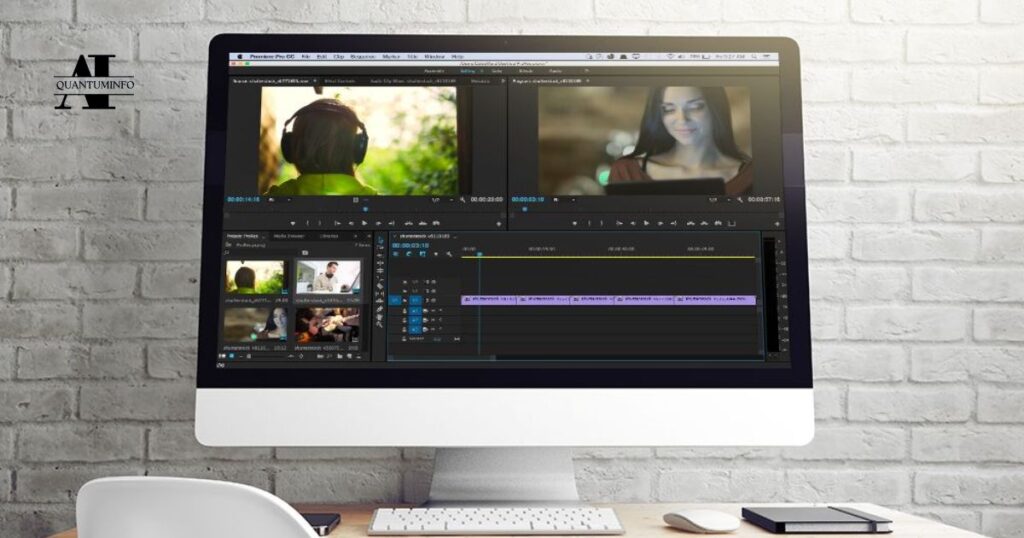
The applications of AI video editing span various industries and purposes. Here are some common uses:
Marketing and Advertising
Businesses utilize AI video editing to create promotional content quickly and efficiently. Automated tools can generate tailored ads based on audience analysis, enhancing engagement and conversion rates. For instance, AI can analyze which types of visuals resonate best with target demographics, guiding the editing process.
Social Media Content Creation
With the rise of platforms like TikTok and Instagram, content creators need to produce engaging videos rapidly.
AI tools streamline the editing process, allowing creators to focus on storytelling and creativity while the software handles technical details.
Features like automated captions and effects enhance the appeal of social media posts.
Do you want to know Canvas Artificial Intelligence - Read More
Film and Television Production
In professional settings, AI assists in post-production processes, such as color grading, special effects, and audio editing. By integrating AI into their workflows, production companies can manage vast amounts of footage more efficiently, resulting in faster project turnarounds.
Educational Content
Educational institutions increasingly use AI to create instructional videos. Automated captioning and summarisation features enhance accessibility, making learning materials more inclusive.
For example, AI can generate video summaries that highlight key concepts, helping students retain information.
Event Coverage
AI can simplify the editing of footage from events like weddings, conferences, and parties. By automatically selecting the best moments and compiling them into highlight reels, AI tools ensure that creators can deliver polished videos without extensive manual editing.
News and Media
News organizations use AI video editing to produce timely content. Automated processes allow for rapid editing and distribution, ensuring that breaking news stories reach audiences swiftly. AI can also assist in fact-checking and verifying sources, contributing to journalistic integrity.
Gaming and Live Streaming
In the gaming industry, AI can enhance video editing for streamers and content creators. Automated highlight generation can capture the most exciting moments of a gaming session, making it easier for creators to engage their audience.
Who Uses AI Video Editing?
AI video editing tools cater to a diverse range of users, from amateurs to seasoned professionals. Here’s a breakdown of who might benefit from these technologies:
- Content Creators
Independent filmmakers, YouTubers, and social media influencers leverage AI to produce high-quality content efficiently.
These tools allow them to focus more on storytelling and creativity rather than technical details. The ability to generate captions and effects automatically can elevate their content, making it more engaging.
- Marketing Teams
Marketing professionals use AI video editing to create compelling advertisements and promotional videos.
The ability to quickly generate content tailored to specific audiences enhances campaign effectiveness. AI can analyze viewer engagement, guiding the editing process to maximize impact.
- Educators
Teachers and trainers utilize AI to create engaging educational videos. By automating tedious editing tasks, they can produce more content to support diverse learning styles. AI-generated summaries and captions also improve accessibility for learners with different needs.
- Production Companies
Large film and television production companies implement AI in their workflows to streamline post-production processes. This integration helps manage massive amounts of footage more efficiently, allowing editors to focus on creative storytelling.
- Corporations
Businesses use AI video editing for internal communications, training materials, and promotional content. The ability to quickly produce polished videos enhances professional image and engagement with employees and clients alike.
- Nonprofits and NGOs
Nonprofit organizations often rely on AI video editing to create impactful content that raises awareness for their causes. By automating the editing process, they can allocate more resources to outreach and advocacy efforts.
How to Start AI Video Editing

Embarking on your journey into AI video editing might seem daunting, but with the right approach, you can dive ineffectively. Here are some practical steps to get started:
Choose the Right Software
Begin by selecting an AI video editing tool that suits your needs. Some popular options include:
| Software | Key Features | Price Range |
| Adobe Premiere Pro | Automated scene editing, colour correction, effects | Subscription-based |
| Magisto | Smart storytelling, theme-based editing | Subscription-based |
| InVideo | Text-to-video capabilities, templates | Free & Paid plans |
| Filmora | AI portrait, motion tracking, and effects | One-time purchase |
| Descript | Audio transcription, editing, and caption generation | Subscription-based |
Familiarise Yourself with the Features
Once you’ve chosen a software, take time to explore its features. Most platforms offer tutorials and resources to help you understand how to leverage AI capabilities effectively. Engaging with the community forums can also provide insights from other users.
Start with Simple Projects
Begin your AI video editing journey with small, manageable projects. This could involve editing a short video for social media or compiling footage from a recent event. Starting small allows you to build confidence and gradually develop your skills.
Experiment and Practice
Don’t hesitate to experiment with different features. The more you practice, the more comfortable you’ll become with the software. Try using various editing styles and effects to discover your unique voice. Document your progress to track improvements over time.
Stay Updated on Trends
The field of AI video editing is continually evolving. Stay informed about new tools, features, and trends by following industry blogs, forums, and social media groups. Engaging with the latest developments can inspire your editing projects.
Join Communities
Engage with other video editors who use AI tools. Online communities can provide valuable insights, tips, and support as you navigate your editing journey. Networking with other creators can open up collaboration opportunities and enhance your learning experience.
Seek Feedback
Share your work with peers or online platforms to receive constructive feedback. This input can help you refine your skills and enhance your editing style. Be open to critique, as it can lead to significant improvements in your work.
FAQs About AI Video Editing
What is AI video editing?
AI video editing uses artificial intelligence to automate and enhance the video editing process, making it faster and more efficient.
How does AI automate video editing?
AI automates tasks like scene detection, audio syncing, and color correction, allowing editors to focus on creative decisions.
What are the key features of AI editing tools?
Key features include automated scene detection, smart audio syncing, intelligent color correction, and subtitle generation.
What is automated scene detection?
Automated scene detection identifies changes in scenes within the footage, allowing for seamless cuts and transitions without manual input.
How does AI help with audio syncing?
AI can automatically align audio tracks with video clips, ensuring that dialogue and visuals are perfectly synchronized.
Conclusion
AI video editing represents a significant shift in how we create and engage with video content. By automating routine tasks and offering intelligent suggestions, AI empowers creators to focus on their craft.
As you explore the world of AI video editing, remember to embrace both its advantages and challenges. With the right tools and techniques, you can unlock new creative possibilities and produce stunning videos that resonate with your audience.